1.1 Portfolio
Click the “View” button on the right corner to see the full asset positions.
1.2 Trend Chart
The line chart indicates the movement of the estimated USD value of the position.
1.3 Flow in/out
The histogram indicates the inflow, outflow, and net flowing amount of the position.
1.4 Transaction Frequency
The line chart indicates the number of withdrawals, deposits, and transfers.
1.5 Recent Transactions
Here you will see the five most recent transaction details.
You may click VIEW ALL to redirect to the transaction page. You will be able to view all transaction records.
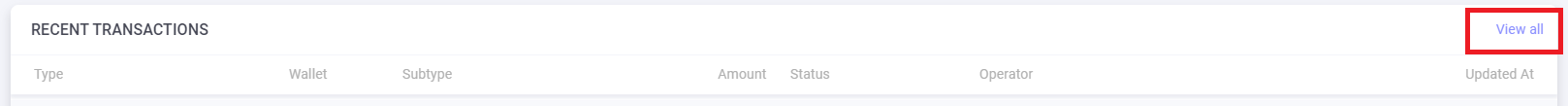
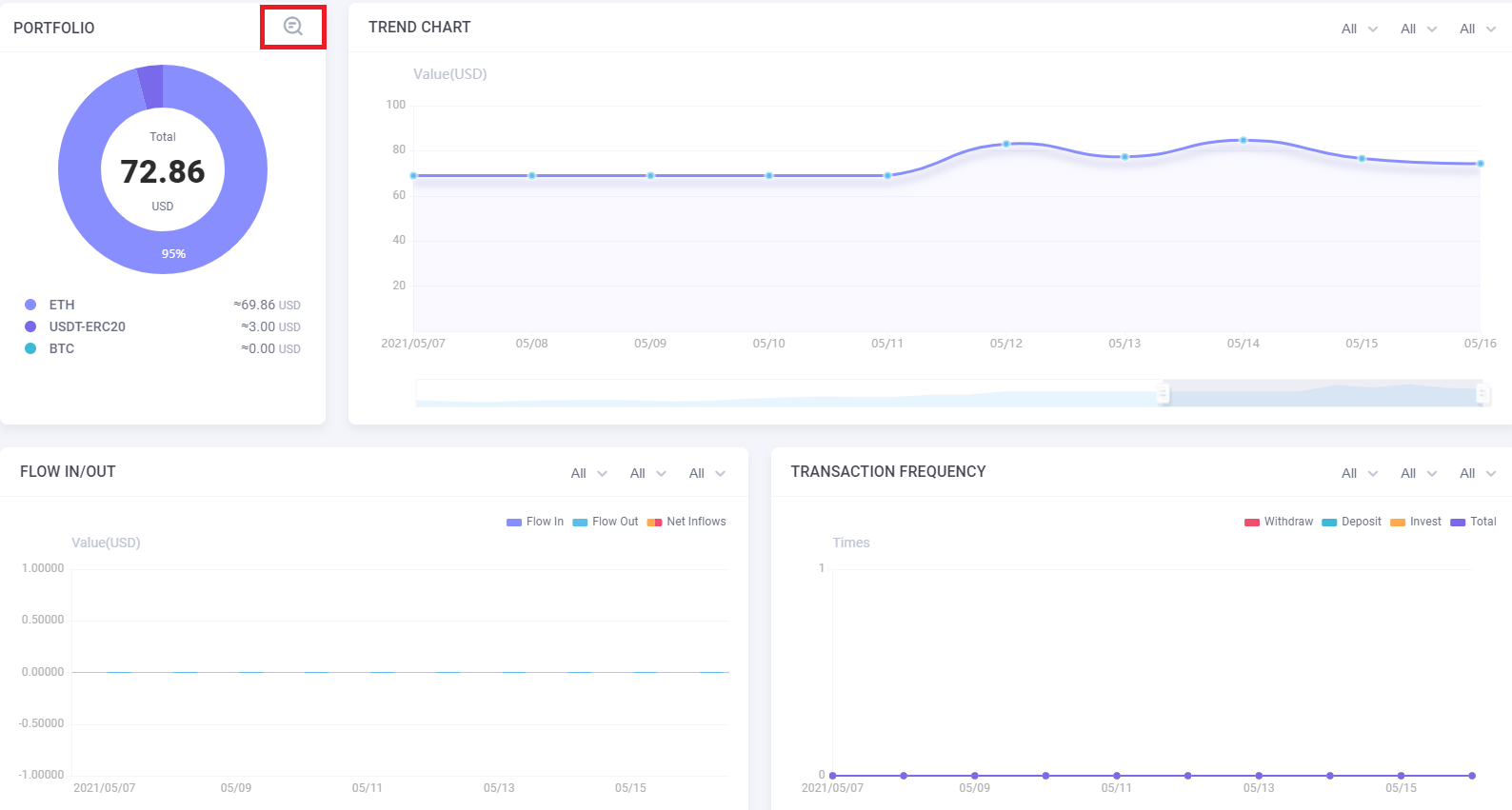
Comments
0 comments
Please sign in to leave a comment.